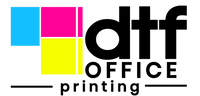How To Use DTF Transfer Film?
Direct-to-film transfers, or DTF Films, are an innovative solution for customized garment and fabric production using a practical application method. Personalized or custom products are continuously expanding in popularity. Its worldwide market size is around USD 2.72 billion in 2024 and is expected to reach USD 3.99 billion by 2030, according to a Yahoo Finance Report.
Hence, new businesses emerge day by day to sell custom garments or bags, and even people create their own customized clothes at home. So, here we have created a guide about how to use DTF transfer films, explaining the features of materials, basics of production, and application.
What is the DTF Film Sheet?

These printers apply the designs to the direct-to-film transfers with high-quality ink and also apply white ink, which will be the base for the design. DTF film sheets are available as cold or hot peel options. Cold peel DTF transfer sheets are activated with pressure, while hot peel DTF films need a heat press and adhesive powder to permanently adhere.
Benefits of Using DTF Film
Here are the 5 benefits of using DTF films:
- The primary benefit of DTF films is their capability to display vibrant colors when printed with high-resolution DTF printers. Hence, the designs look elegant and professional when applied to the fabric.
- DTF film transfers offer higher versatility since they can be applied on various surfaces, including cotton, polyester, and its blends. Thus, you can use them to customize t-shirts, hoodies, bags, and hats. Furthermore, UV DTF transfer film sheets can be applied on hard surfaces such as ceramic, wood, steel, or glass.
- DTF film transfers are more durable and flexible. Thus, they can last up to 60 washes without cracking or flaking, thanks to their strong adhesiveness and bonding.
- Direct-to-film transfer sheets are ideal for high-volume production and DIY projects since they are very quick to produce with the right equipment. Additionally, they are very easy to apply for, and you can finish your application process in minutes.
- DTF film sheets are cost-effective, and they will not cost you much investment, especially when you partner with a DTF transfer supplier.
What Types of Garments are Best Suited for DTF Film Transfer?
The types of garments that are best suited for DTF film transfer are cotton, polyester, their blends, denim, silk, leather, and nylon. DTF transfer is one of the most versatile custom garment production techniques since it offers perfect bonding with diverse fabric types.

Natural fabrics such as cotton and silk are ideal items because they absorb the ink to create neat applications. Furthermore, synthetic fabrics like polyester and nylon present a perfect merging with the design through a heating process.
Equipment You Need for DTF Film Printing
The equipment that you need for DTF printing is a DTF printer, DTF transfer films, DTF adhesive powder, DTF ink, a curing oven, and a heat press.
DTF Printer:
A DTF printer is a specialized tool to print on DTF films, and it has a 4th ink nozzle to apply white ink to the DTF transfer sheets. Some inkjet printers can also be modified to print on DTF films, but both purchasing a DTF printer and transforming an existing inkjet printer brings quite a high cost for residential use or starting a business.
DTF Ink:
DTF ink is a distinct type of printer ink designed for use with DTF films for high-resolution applications. It is water-based and contains pigments and additives that will stick to the application surfaces without scattering.
DTF Transfer Films:
DTF films are the key component of DTF printing and enable the users to print their designs and transfer them to the target surface with high precision.
DTF Adhesive Powder:
DTF films are coated with additional adhesive powder to enhance their application quality. This glue adhesive facilitates the bonding process by melting with a hot press.
Curing Oven:
After the application of the DTF adhesive powder, a curing oven will help you pre-heat your DTF films for application.
Heat Press:
A heat press is a double-plate DTF application tool that has an equally heated top plate for the high-quality transfer of DTF films. They can be set to the desired application temperature, and they ensure durable design transfer by maintaining consistent heating at the set degree. Heat presses can also be used to cure the DTF films after powdering, with a pre-heating function that does not touch the film surface.
What Are The Steps To Apply A DTF Film To Fabric?
The steps to apply a DTF film to the fabric are:
Step 1- Preparing the Design:
The first step in the DTF printing process is to prepare the design that you will apply to the fabric. You can obtain designs from a designer or an online supplier, or you can create your own design. It should be noted that the design file must be compatible with DTF printer software.
Step 2 - Prepare the DTF Printer:
The DTF printer is a sensitive tool and requires regular and proper maintenance and calibration for optimal results. Hence, the printer must be cleaned to prevent nozzle clogging and calibrated with the correct settings. Additionally, the inks must be compliant with the printer and loaded with the proper DTF transfer film roll or sheet for the best printing and operation processes.
Step 3 - Choosing the Correct DTF Transfer Films:
DTF films can be applied to almost all types of materials, but hard surfaces require cold peel and pressure-activated UV DTF transfer films for durability. Hence, you should decide on the surface on which you want to apply the design and choose the correct DTF film type.

Step 4 - Printing the Desing:
After loading the design into the DTF transfer printer, setting the printer, and placing the DTF film, you can print the DTF film. But, ensure the background or the last layer is printed with 100% white.
Step 5 - Coating the DTF Film with Glue Adhesive:
As soon as the printing is done, remove the DTF film from the printer and cover it with the DTF powder. It will stick on the white ink and form a new layer of adhesive on the printed design.
Step 6 - Cure the Powder:
The adhesive powder needs to be melted before application. Hence, you need a curing oven, or you can use the heat press to heat the adhesive to ensure a perfect marrying of fabric and ink.
Step 7 - Pre-Heat the Garment:
The garment is placed on the bottom plate of the heat press to pre-heat the fabric and flatten all wrinkles. This will create a hot and even surface for application.
Step 8 - Transfer the Design to the Fabric/Garment:
The DTF transfer film is positioned on the garment as desired, and you can secure the film in its position to prevent it from slipping. You can lower the heat press for the required time and at the proper temperature, depending on the fabric and ink type. You can check the manufacturer or supplier instructions for the right settings. The heat press activates the glue inside the ink, and the designs adhere to the fabric.
Step 9 - Peel the Film:
After raising the heat press, remove the film carefully from the design, and you will see that your design is perfectly transferred to the fabric. You can place a heat-resistant sheet on the design once again and apply heat for a short time to maximize the design quality and durability.
The steps of applying UV DTF transfer sheets are simpler since they do not require heat press and curing. After printing the UV DTF films, you only need to remove the backing and apply the film on the desired surface by applying pressure with a squeegee.
How Do You Care For Garments With DTF Film Prints?
DTF film prints require proper care for maximum lifetime. Therefore, the garments, clothes, bags, or hats with DTF print should be:
- Washed with cool or cold water using gentle detergents.
- Washed inside-out to prevent damage on the DTF print by friction.
- Dried in the air or tumbled-dried only with a low cycle.
- Be ironed at a low temperature and the DTF print must not be directly exposed to iron.
Ready to Press DTF Transfers
Although DTF transfer films are easier to create, they require specialized equipment. While making the design file requires an advanced computer and some specific software skills, printing them requires quite a high investment budget since DTF transfer printers are quite expensive.

Additionally, DTF printers are inclined to have nozzle cloggings; thus, they need to be cleaned after every use. Besides, as the production volume or the number of orders increases, so do the difficulties the businesses face when preparing orders.
Thus, supplying DTF films from a professional business whose only business is to design and print DTF transfer films is ideal for avoiding high upfront investment and tiresome and time-consuming tasks. DTF Office is one of the reliable partners for any business or person that uses ready to press DTF transfers for commercial or homemade applications.
FAQs
You can find frequently asked questions about DTF Transfer Film below.
What is needed for DTF printing?
A DTF printer, DTF transfer sheets, DTF ink, DTF adhesive powder, and heat press are needed for DTF printing.
Can you use DTF film with an inkjet printer?
No, you cannot. Inkjet printers cannot use white ink, and they need to be modified for printing inkjet DTF printers.
Can you print on DTF film with a regular printer?
No, you cannot. DTF printing uses special ink types that contain adhesives and additional additives to easily stick and durably last on fabric types or hard surfaces. Hence, they cannot be used with regular printers.
What kind of ink do you use for DTF transfers?
DTF inks are used for DTF printing. They are water-based and include special ingredients and glue additives for perfect bonding.
Can I put DTF ink in my Epson printer?
Yes, you can put DTF ink in your Epson printer as long as you modify the printer with the proper system accessories, ink cartridges, and ink nozzles. Otherwise, its nozzles will be clogged.