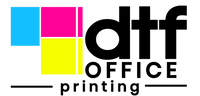How to Properly Press a DTF Transfer: Step-by-Step Tutorial
Pressing DTF transfers can seem a bit tricky at first, but with a little practice, you’ll be creating vibrant designs on all sorts of garments in no time. Whether you're a hobbyist or looking to start a small business, knowing how to properly press a DTF transfer is key. This guide will walk you through everything you need to know, from setting up your workspace to troubleshooting common issues. Let’s get started!
Key Takeaways
- Ensure your heat press is clean and set to the right temperature before starting.
- Always pre-press your garment to remove wrinkles and moisture.
- Position your DTF transfer correctly and secure it with heat-resistant tape if needed.
- Press the transfer for the recommended time and pressure, then let it cool before peeling.
- Inspect the transfer after pressing and follow proper washing instructions for longevity.
Essential Tools For DTF Transfers
Alright, let's talk about the stuff you absolutely need to get started with DTF transfers. You can't just jump in without the right gear, trust me. It's like trying to bake a cake without an oven – not gonna happen. So, here's the lowdown on what you'll need to have on hand.
Heat Press Machine
Okay, this is the big one. You absolutely need a heat press. It's not optional. A regular iron won't cut it; you need consistent heat and pressure that only a heat press can provide. Look for one that has adjustable temperature and pressure settings. Different fabrics and DTF transfer films require different settings, so flexibility is key. A clamshell press is a good starting point, but a swing-away press can be easier to work with, especially for larger designs. Make sure you have enough space to comfortably operate the machine. I've seen people try to squeeze a heat press into a tiny corner, and it always ends in disaster.
DTF Transfer Film
Obviously, you need the film! Not all films are created equal. You'll find different types, like single-sided and double-sided. Single-sided is generally easier to work with for beginners. Make sure the film is compatible with your printer and inks. Read the product descriptions carefully! Also, store your film properly. Keep it in a cool, dry place away from direct sunlight. Moisture and heat are the enemies of DTF film. I usually keep mine in a sealed bag with a desiccant pack.
Teflon Sheet or Parchment Paper
This is your protection layer. You need something to put between the heat press and the transfer to prevent the ink from sticking to the press. A Teflon sheet is reusable and easy to clean. Parchment paper works too, but you'll need to replace it after each press. I prefer Teflon sheets because they're more durable and cost-effective in the long run. Just make sure to keep them clean. Any residue on the sheet can transfer to your garment and ruin your design. I usually wipe mine down with a clean cloth after each use.
Don't skimp on quality when it comes to your tools. Investing in good equipment from the start will save you headaches and money in the long run. Cheap heat presses often have uneven heat distribution, which can lead to inconsistent transfers. Low-quality films can crack or peel after just a few washes. It's better to spend a little more upfront and get reliable tools that will last.
Preparing Your Workspace
Before you even think about pressing that DTF transfer, you gotta get your area ready. It's like prepping a kitchen before cooking – nobody wants a messy workspace.
Cleaning the Heat Press
Seriously, give that heat press a good scrub. You don't want any old gunk messing up your fresh design. I usually just use a clean cloth and some isopropyl alcohol. Make sure it's cool before you start wiping! A clean surface is key for proper adhesion. Think of it like this: you wouldn't paint a dirty wall, right? Same principle here.
Setting the Correct Temperature
Temperature is super important. Too low, and the transfer won't stick. Too high, and you'll scorch your garment. Always check the instructions that come with your DTF transfers. They usually have a recommended temperature range. I've found that a separate thermometer can be helpful to double-check the heat press's accuracy. Here's a general guideline, but ALWAYS confirm with your specific transfer's instructions:
| Fabric Type | Temperature (°F) | Temperature (°C) |
|---|---|---|
| Cotton | 320 | 160 |
| Polyester | 275 | 135 |
| Blend | 300 | 150 |
Preheating the Press
Let that heat press warm up fully before you start. It needs to reach the set temperature and stabilize. Most presses have an indicator light that tells you when it's ready. Don't rush this step! A cold or unevenly heated press can lead to all sorts of problems, like incomplete transfers or uneven adhesion. It's like preheating an oven before baking a cake – you wouldn't throw the batter in before it's ready, would you?
Choosing the Right Garment

Choosing the right garment is super important for a successful DTF transfer. Not all fabrics are created equal, and some will work way better than others. Plus, you gotta think about the size and how to prep the fabric before you even start pressing. Let's get into it.
Fabric Compatibility
DTF works best on a wide range of fabrics, but some are definitely better than others. You can use DTF on many materials, including cotton, polyester, blends, and even some trickier stuff like nylon. Natural fibers like cotton tend to be super receptive to DTF inks, giving you bright, vibrant prints. Polyester is also a solid choice, especially for athletic wear, because it holds color well and is durable. Blends, like 50/50 cotton-poly, give you a nice balance of comfort and print quality.
However, keep in mind that some fabrics might need special treatment. For example, you might need to adjust your heat settings or use a special adhesive powder for nylon to get the best results. Always do a test press on a scrap piece of fabric before you commit to the final garment. Trust me, it'll save you a headache.
Garment Size Considerations
Size matters, especially when it comes to DTF transfers. You need to make sure your design fits properly on the garment without looking awkward or disproportionate. For example, a huge design on a small youth tee will look ridiculous, and a tiny design on an adult XL shirt will get lost.
Here's a few things to keep in mind:
- Measure the garment: Get the actual dimensions of the print area before you size your design.
- Consider the wearer: Think about who will be wearing the garment. A design that looks great on a mannequin might not work as well on a real person with different body proportions.
- Think about placement: Where on the garment are you putting the design? A chest print will have different size requirements than a full back print.
Prepping the Fabric
Prepping your fabric is a step that people often skip, but it can make a huge difference in the final result. Basically, you want to make sure your fabric is clean, smooth, and free of any wrinkles or moisture before you start pressing.
Here's what I usually do:
- Pre-press the garment: Use your heat press to pre-press the garment for a few seconds. This will help remove any wrinkles and moisture.
- Use a lint roller: Go over the area where you'll be applying the transfer with a lint roller. This will remove any loose fibers or debris that could interfere with the transfer.
- Make sure it's flat: Lay the garment on the heat press platen and make sure it's smooth and flat. Any creases or folds will show up in the final print.
Skipping this step can lead to uneven transfers, poor adhesion, and a generally unprofessional look. Taking a few extra minutes to prep your fabric will pay off in the long run.
Positioning the DTF Transfer
Alright, so you've got your design printed, your heat press is hot, and your garment is ready. Now comes the part where you actually put the DTF transfer where it needs to go. This might sound simple, but a little care here can make a huge difference in the final product. Trust me, I've messed this up more than once!
Peeling the Backing
Carefully peel the backing off your DTF transfer. This is important: do it slowly and make sure the design isn't lifting or tearing. If it is, gently press the backing back down and try peeling from a different angle. Sometimes, a little static electricity can make this tricky, so having a static-free workspace helps. I usually peel mine on a flat surface to avoid any mishaps.
Aligning the Transfer
This is where precision matters. Take your time to align the transfer exactly where you want it on the garment. Consider the design's placement in relation to the neckline, sleeves, or any other features of the shirt. Use a ruler or measuring tape if you need to be super accurate. I like to fold the shirt in half and mark the center with a pin to ensure the design is centered. Eyeballing it is fine, but sometimes you end up with a crooked design, and nobody wants that.
Securing with Heat-Resistant Tape
Once you're happy with the placement, secure the transfer with heat-resistant tape. This tape will hold the transfer in place during the pressing process and prevent it from shifting. Use enough tape to keep it secure, but don't cover the entire design area. I usually use a few strips along the top edge of the transfer. Make sure the tape you're using is actually heat-resistant; regular tape will melt and make a mess.
Getting the placement right is key. A crooked or off-center design can ruin an otherwise perfect transfer. Take your time, double-check your alignment, and use heat-resistant tape to keep everything in place. It's worth the extra effort to get it right the first time.
Pressing the Transfer
Alright, so you've got your workspace prepped, your garment ready, and your DTF transfer perfectly positioned. Now comes the moment of truth: actually pressing that thing! This is where the magic happens, but it's also where things can go sideways if you're not careful. Let's break it down.
Applying Heat and Pressure
This is the core of the whole process. You need to apply consistent heat and even pressure to get that transfer to properly adhere to the fabric. The goal is to activate the adhesive on the back of the DTF transfer film, allowing the ink to bond permanently with the fibers of your garment.
Here's what I usually do:
- Make sure your heat press is fully heated to the correct temperature (we talked about that earlier, right?).
- Place your garment with the transfer on the lower platen of the heat press.
- Carefully lower the upper platen, applying firm, even pressure. Don't be shy, but don't go Hulk-smash on it either. You want good contact, not a crushed garment.
- Engage the press, if it's automatic, or manually lock it down if it's a manual press.
Timing the Press
Timing is super important. Too little time, and the transfer won't fully adhere. Too much time, and you risk scorching the fabric or damaging the transfer. The sweet spot usually falls somewhere between 12-15 seconds, but always refer to the specific instructions that came with your DTF transfer film.
Here's a quick guide, but remember, always check your specific transfer instructions:
| Transfer Type | Temperature (°F) | Time (Seconds) |
|---|---|---|
| Standard DTF | 320 | 15 |
| Lower Temp DTF | 280 | 20 |
| Specialty DTF (Stretch) | 300 | 12 |
I always recommend doing a test press on a scrap piece of fabric first. This lets you dial in the exact time and temperature without ruining your good stuff. Plus, it gives you a chance to see how the transfer behaves with your specific heat press and materials.
Cooling Down the Transfer
Once the timer goes off, carefully lift the upper platen of the heat press. Now, resist the urge to immediately peel off the carrier sheet! Most DTF transfers are designed to be "cold peel," meaning you need to let them cool down completely before removing the backing. This cooling period allows the adhesive to fully set and creates a stronger bond. I usually wait at least 20-30 seconds. Some people even recommend waiting a few minutes. Patience is key here. If you try to peel it while it's still hot, you risk the transfer lifting or distorting. If you are using a hot-peel variation, you should peel immediately. Make sure you have the right heat press for the job.
Post-Pressing Steps
Peeling the Carrier Sheet
Okay, so the heat press just did its thing. Now what? This is where you reveal your masterpiece! Carefully peel the carrier sheet away from the garment. Most DTF transfers are cold-peel, meaning you should let it cool down a bit before peeling. But, some are hot-peel, so check what kind you have. If it's cold-peel, wait around 20-30 seconds. For hot-peel, peel immediately.
Inspecting the Transfer
Alright, the carrier sheet is off. Time to give your transfer a good once-over. Look for any imperfections. Did the design fully adhere? Are there any spots where it's lifting? If you see issues, don't panic! You might just need to give it another press. Make sure the DTF heat press machine is still on, and use a Teflon sheet to protect the design. Press it again for a few seconds. This can help fix minor problems.
Washing Instructions
So, you've got a perfect transfer. Awesome! Now, how do you keep it looking good? Washing is key. Here's the deal:
- Wait at least 24 hours before the first wash. This lets the ink fully set.
- Turn the garment inside out before washing. This protects the design.
- Use cold water and a mild detergent. Harsh chemicals are a no-go.
- Avoid using bleach or fabric softeners. They can damage the transfer.
- Tumble dry on low or hang to dry. High heat can cause cracking.
Following these washing instructions will help your DTF transfer last longer. Nobody wants a faded or cracked design after just a few washes. Treat your custom garments with care, and they'll look great for a long time.
Here's a quick guide:
| Wash Type | Temperature | Detergent | Drying |
|---|---|---|---|
| First Wash | Cold | Mild | Hang Dry |
| Subsequent Washes | Cold | Mild | Tumble Low/Hang |
Troubleshooting Common Issues
Okay, so you're having problems with your DTF transfers? Don't worry, it happens to everyone. Let's try to figure out what's going wrong. Here's a breakdown of some common issues and how to fix them.
Incomplete Transfers
An incomplete transfer is super frustrating. You peel back the film, and part of the design is still stuck to it. Ugh! Usually, this means you didn't use enough heat or pressure.
Here's what to check:
- Temperature: Make sure your heat press is actually reaching the set temperature. Use a temperature gun to verify.
- Pressure: Adjust the pressure knob. You want firm, even pressure across the entire design.
- Time: Are you pressing for the recommended time? Add a few extra seconds.
- Even Pressure: Uneven pressure can cause spots to not adhere. Make sure your platen is level and your garment is flat.
Adhesion Problems
So, the transfer looks like it adhered, but after a wash, it starts peeling or cracking. Not good. This is often related to fabric compatibility or application issues.
- Fabric Type: Some fabrics just don't play well with DTF. Always test a small area first.
- Pre-Pressing: Did you pre-press the garment to remove moisture? Moisture can interfere with adhesion.
- Post-Pressing: A post-press can help "set" the design. After the initial press and peel, cover the design with parchment paper and press again for a few seconds.
- Wash Instructions: Make sure the customer knows how to wash the garment properly. Inside out, cold water, gentle cycle.
Temperature and Pressure Adjustments
Getting the temperature and pressure just right is key. It's not always a one-size-fits-all thing. Different fabrics and transfer films might need slightly different settings. Here's a general guide, but always test!
| Fabric | Temperature (°F) | Pressure | Time (seconds) |
|---|---|---|---|
| Cotton | 320 | Medium | 15 |
| Polyester | 270 | Light | 12 |
| 50/50 Blend | 300 | Medium | 15 |
Remember, these are just starting points. Always do a test press on a scrap piece of fabric before committing to the final garment. Keep a log of your settings for different fabrics and films. This will save you a lot of headaches in the long run. If you are still having issues, consider looking at a comprehensive DTF troubleshooting guide for more help.
Advanced Techniques for DTF Printing
Multi-Layer Transfers
Okay, so you've got the basics down. Now, let's get fancy! Multi-layer transfers are where you can really start to make your designs pop. It's all about creating depth and texture by pressing multiple DTF transfers on top of each other. Think of it like building up layers in a painting.
- Start with a base layer.
- Press it lightly – you don't want it fully adhered yet.
- Add your next layer, aligning it carefully.
- Press again, increasing the pressure slightly.
- Repeat until you've achieved the desired effect.
The key here is to use a light tack press between layers. This prevents the previous layer from fully adhering, allowing the subsequent layers to bond properly. It takes some practice, but the results are worth it. You can achieve some really cool 3D effects this way. Experiment with different colors and textures to see what you can come up with. For example, you can use step-by-step DTF application to create a unique design.
Using Specialty Fabrics
Not all fabrics are created equal, and some require a little extra finesse when it comes to DTF transfers. Things like moisture-wicking materials or performance fabrics can be tricky because they react differently to heat. The trick is to adjust your temperature and pressure settings accordingly. You might need to lower the temperature a bit to prevent scorching or increase the pressure to ensure proper adhesion.
Here's a quick guide:
| Fabric Type | Temperature (°F) | Pressure (PSI) | Press Time (Seconds) |
|---|---|---|---|
| Moisture-Wicking | 280-300 | 40-50 | 10-12 |
| Performance Fabrics | 300-320 | 50-60 | 12-15 |
| Textured Fabrics | 320-330 | 60-70 | 15-18 |
Also, consider using a heat press pillow. These help distribute pressure evenly, especially on textured surfaces. It's a small investment that can make a big difference in the quality of your transfers. You can find a comprehensive DTF collection online.
Exploring Powderless DTF
Okay, this is where things get really interesting. Powderless DTF is a newer technology that skips the whole adhesive powder step. Instead, the ink is formulated to bond directly to the fabric. The result? Softer prints and a simplified application process.
Here's why you might want to consider it:
- Softer feel: No adhesive powder means a less rigid print.
- Simplified process: Fewer steps save time and reduce the risk of errors.
- Better for delicate fabrics: Lower heat settings can be used.
Of course, there are some downsides. Powderless DTF inks tend to be a bit more expensive, and the color gamut might not be as wide as traditional DTF. But if you're looking for the softest possible prints and want to streamline your workflow, it's definitely worth exploring. You can learn more about the advantages of DTF over other printing methods.
Wrapping It Up
So there you have it! Pressing a DTF transfer isn’t as scary as it seems. Just follow the steps we laid out, and you’ll be making awesome custom designs in no time. Remember to prep your workspace, get your heat settings right, and take your time with each step. If something doesn’t go as planned, don’t sweat it—just adjust and try again. With a little practice, you’ll get the hang of it. Happy pressing!
Frequently Asked Questions
What materials do I need for DTF transfers?
You will need a heat press, DTF transfer film, a Teflon sheet or parchment paper, and heat-resistant tape.
How do I prepare my garment for DTF printing?
Start by cleaning your garment and removing any wrinkles with a quick pre-press.
What temperature should I set my heat press for DTF transfers?
Most DTF transfers work best at a temperature between 275°F to 320°F.
Can I peel the transfer while it's still hot?
Yes, some DTF transfers can be peeled hot, but others may need to cool first. Check the instructions for your specific transfer.
What should I do if my DTF transfer isn't sticking well?
If the transfer isn't sticking, you might need to increase the pressure or press it for a longer time.
How do I care for garments with DTF transfers?
To keep the design looking good, wash the garment inside out in cold water and hang it to dry.