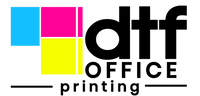How to Layer DTF Prints for Multi-Color Designs
DTF printing is a fantastic method for creating vibrant, multi-colored designs on various fabrics. If you’re looking to layer DTF prints to add depth and complexity to your designs, you’re in the right place. This article will guide you through the basics of DTF printing, how to prepare your designs, and the techniques you need to successfully layer your prints. Let’s dive into the world of DTF layering!
Key Takeaways
- You can layer DTF transfers for more complex designs, but it requires careful planning.
- Choosing the right colors and ensuring layer compatibility is key to a successful print.
- Using graphic design software helps in creating layered designs effectively.
- Managing layer thickness is important to keep the final product flexible and comfortable.
- Testing your prints on sample fabrics can help avoid mistakes and ensure quality.
Understanding DTF Printing Basics
What Is DTF Printing?
DTF, or Direct-to-Film, printing is really changing things in textile decoration. It's a method where designs are printed onto a special film and then transferred directly onto fabrics using heat and pressure. It's pretty cool because it works on all sorts of materials, even dark ones, without needing a ton of prep work. Think of it as a super versatile way to get your designs onto clothes, bags, and more. It's also cost-effective for smaller runs, which is great if you're not producing thousands of items.
Benefits of DTF Printing
DTF printing has a bunch of advantages that make it a solid choice for a lot of projects. Here are a few:
- It works on a wide range of fabrics, including cotton, polyester, and blends.
- The prints are durable and can withstand multiple washes without fading too much.
- It's good for detailed and colorful designs, even photos.
- No need for weeding, unlike with vinyl, which saves a lot of time.
DTF printing is becoming increasingly popular because it offers a good balance of quality, cost, and versatility. It's a great option for both small businesses and larger operations looking to create custom apparel and other textile products. Plus, the ability to combine it with other printing methods opens up even more creative possibilities.
Common Applications of DTF Printing
DTF printing is used in a ton of different ways. You'll see it a lot in custom apparel, like t-shirts and hoodies, but it's also used for vibrant apparel and accessories. Here's a quick rundown:
- Custom Apparel: T-shirts, hoodies, sportswear, and more.
- Promotional Items: Bags, hats, and other branded merchandise.
- Home Decor: Pillowcases, blankets, and other fabric-based items.
- Specialty Items: Labels, patches, and unique design elements.
And because DTF can be combined with other techniques like embroidery or heat transfer vinyl, you can really get creative and make some unique stuff.
Design Preparation for Layering
Okay, so you're thinking about layering DTF prints? Awesome! But before you even touch a printer, you gotta get your design ducks in a row. It's like building a house – you can't just start slapping bricks together. You need a blueprint. Same deal here. Mess this part up, and your final product will look… well, not great.
Creating Layered Designs
This is where the magic (or the headache) begins. You can't just take any old image and expect it to work as a layered design. Each color or element needs to be on its own separate layer. Think of it like those old-school overhead projectors where you'd stack transparent sheets to build up a picture. It's the same concept, just digital.
- Start with a clear idea of what you want the final design to look like.
- Break down the design into individual elements or colors.
- Use graphic design software (more on that later) to create separate layers for each element.
Choosing Color Combinations
Color choices can make or break a design, especially when layering. You need to think about how the colors will interact when they're printed on top of each other. Some colors might look muddy or dull, while others will create awesome effects. It's all about understanding color theory and experimenting a bit.
| Color 1 | Color 2 | Resulting Color (Layered) |
|---|---|---|
| Blue | Yellow | Green |
| Red | Blue | Purple |
| White | Black | Gray |
Using Graphic Design Software
You're gonna need some tools. Adobe Illustrator and Photoshop are the industry standards, but they can be pricey. There are free alternatives like GIMP or Inkscape that can also do the job. The key is to find software that allows you to work with layers easily and export your design in a format that your DTF printer can understand. Make sure you have the right DTF adhesive powder for the job.
Don't be afraid to experiment! The best way to learn is by doing. Try out different color combinations, layering techniques, and software features. You might stumble upon some unexpected and awesome results. Just remember to save your work frequently!
Layering Techniques for DTF Transfers
Direct Layering Methods
Okay, so you want to layer DTF transfers directly? It's doable, but there are some things to keep in mind. The basic idea is to apply one transfer on top of another. This is best for designs where you want a specific element to really pop or have a unique texture. Think about using this for adding a shadow effect or highlighting a particular part of your design. You'll need to be super precise with your alignment, though. If you're off even a little, it'll be noticeable. Also, consider the order in which you apply the layers. Usually, you'll want the base layer to be something that can withstand a bit more heat, and the top layer to be more delicate.
- Precise alignment is key.
- Consider the order of layers.
- Use for shadow effects or highlights.
Using Transfer Films
Using transfer films can make layering DTF transfers a whole lot easier. Instead of directly layering one print on top of another, you print each layer onto its own transfer film. This gives you more control over the placement and reduces the risk of messing up the whole design if one layer goes wrong. It also lets you experiment with different textures and finishes for each layer. You can use a matte finish for the base layer and a glossy finish for the top layer to create some cool visual effects. Just make sure you're using high-quality films that can handle the heat and pressure of the heat press.
- Print each layer on separate films.
- Allows for greater control over placement.
- Experiment with different textures and finishes.
Combining with Other Printing Techniques
Don't be afraid to mix and match! DTF transfers can play well with other printing techniques. For example, you could use screen printing for a base layer of solid colors and then add DTF transfers on top for the finer details and gradients. Or, you could combine DTF with embroidery for a unique textured look. The possibilities are pretty much endless. Just remember to test everything out on a sample fabric first to make sure the different techniques are compatible and that the colors look good together. It's all about experimenting and finding what works best for your design.
- Combine with screen printing for solid base layers.
- Integrate with embroidery for textured designs.
- Always test on sample fabrics first.
Layering DTF transfers opens up a world of creative possibilities. It lets you create designs with depth, texture, and vibrant colors that you just can't achieve with a single layer. It might take some practice to get the hang of it, but once you do, you'll be able to take your DTF printing to the next level.
Managing Layer Thickness

Layering DTF prints can really open up design possibilities, but it's super important to keep an eye on how thick those layers get. Too much, and your design will feel stiff and uncomfortable. Not enough, and you might lose the vibrancy you're going for. It's a balancing act, for sure.
Importance of Layer Thickness
The thickness of your layers directly impacts the feel and durability of the final print. If you're layering multiple colors or effects, each layer adds to the overall thickness. This can make the design feel heavy or even crack over time. Think about it – a single, thin layer of ink is way more flexible than several layers stacked on top of each other. So, keeping things as thin as possible is key to a comfortable and long-lasting print.
Adjusting for Quality
Getting the layer thickness just right often means tweaking your design and printing process. Here are a few things I've found helpful:
- Simplify your design: Can you achieve the same effect with fewer layers? Sometimes, clever use of color gradients or halftones can reduce the number of layers needed.
- Use less ink: Experiment with reducing the amount of ink laid down in each layer. This might mean adjusting your printer settings or using a lighter touch with your heat press.
- Consider the fabric: Thinner, more delicate fabrics will show layer thickness more than thicker, sturdier ones. Adjust your approach based on the fabric you're using.
Tips for Maintaining Flexibility
Maintaining flexibility in your layered DTF prints is all about careful planning and execution. Here are some tips that have worked for me:
- Use a soft hand feel DTF film: This type of film is designed to be more flexible and less rigid than standard films.
- Avoid large solid areas of color: These areas tend to be thicker and less flexible. Break them up with textures or patterns.
- Proper curing is key: Make sure each layer is fully cured before adding the next. This helps to prevent cracking and peeling.
Layering DTF prints is a bit of an art. It takes practice to get the layer thickness just right. Don't be afraid to experiment with different techniques and settings until you find what works best for you. And always test your designs on sample fabrics before committing to a full production run. This will save you time and money in the long run.
And remember, if you're having trouble with layer thickness adjustment, there are tons of resources online and in DTF communities to help you out.
Step-by-Step Layering Process
Planning Your Design
Okay, so you're ready to actually do this thing. First, you really need to think about your design. Don't just jump in! Consider the order in which you'll apply each layer. Usually, you want the base layers down first, then build up to the finer details on top. This helps with alignment and makes sure everything looks right in the end. Think of it like building a house – you don't start with the roof, right?
- Sketch out your design and label each layer.
- Decide which colors go on first, second, etc.
- Make sure each layer is properly separated in your design software.
Printing Each Layer
Alright, time to get those layers printed! Make sure you're using the right settings on your DTF printer. This is super important for color accuracy and detail. Print each layer separately, and double-check that they all look good before you move on. It's a pain to get halfway through and realize one layer is messed up. Also, don't forget to mirror your image before printing, unless you want everything backwards!
- Use high-quality PET film for your transfers.
- Check your printer settings for the best color output.
- Let each layer dry completely before handling.
Heat Pressing Techniques
Now for the fun part: heat pressing! This is where the magic happens, but it's also where things can go wrong if you're not careful. Start with your base layer, and make sure it's aligned perfectly. Use a heat press pillow if you need to, especially if you're printing on something with seams or buttons. Press each layer according to the recommended time, temperature, and pressure. Don't overdo it, or you'll end up with a melted mess. And remember to let each layer cool slightly before peeling the film.
- Pre-press your fabric to remove wrinkles and moisture.
- Use the correct heat press settings for each layer.
- Apply even pressure across the entire design.
Layering DTF prints can be tricky, but with a little practice, you'll get the hang of it. The key is to take your time, plan ahead, and don't be afraid to experiment. And if you mess up? Well, that's what sample fabrics are for! Just keep at it, and you'll be creating awesome multi-color designs in no time.
Tips for Achieving Quality Prints
Ensuring Color Harmony
Color harmony is super important when you're layering DTF prints. You don't want your design to look like a chaotic mess! Think about how the colors will interact when they're on top of each other. Sometimes, colors that look great on a screen can turn muddy or weird when printed and layered. Always do a test print to see how your colors actually look together.
- Use a color wheel to pick complementary or analogous colors.
- Consider the opacity of your inks; translucent inks will blend with the layers underneath.
- Print a color chart on your specific fabric to see how the colors render.
It's a good idea to keep a record of your color combinations and their results. This way, you can easily refer back to what works and what doesn't, saving you time and materials in the long run.
Maintaining Print Clarity
To keep your prints looking sharp, you need to focus on the details. A blurry print can ruin even the best design. Make sure your artwork is high-resolution from the start. When you're layering, alignment is key. If your layers are even slightly off, it can create a blurry or distorted effect. Also, think about the order in which you print your layers. Sometimes printing the finer details last can help keep them crisp. Consider using xTool Creative Space for design creation.
- Use vector graphics whenever possible for scalable, crisp lines.
- Ensure your printer settings are optimized for the best resolution.
- Clean your print heads regularly to prevent clogs and maintain ink flow.
Testing on Sample Fabrics
Never commit to a full production run without testing your design on sample fabrics first. Different fabrics react differently to heat and ink. What looks amazing on one fabric might look terrible on another. Testing lets you tweak your colors, adjust your heat settings, and fine-tune your layering technique before you waste a bunch of materials. Plus, it gives you a chance to see how the print holds up after washing. This is especially important for DTF printing where durability matters.
- Test on all the different fabrics you plan to use.
- Wash and dry the sample prints to check for fading or cracking.
- Keep detailed records of your settings and results for each fabric.
Common Mistakes to Avoid
Layering DTF prints can open up a world of design possibilities, but it's also easy to stumble if you're not careful. I've seen so many projects go sideways because of a few common errors. Let's break down what to watch out for so you can get those awesome multi-layered designs you're aiming for.
Overlapping Designs Incorrectly
One of the biggest issues I see is when people don't plan their overlaps well. If your layers aren't aligned perfectly, you'll end up with a blurry or just plain messy final print. It's super important to get this right from the start.
- Always use alignment marks in your design.
- Double-check the placement before you press.
- Consider using a light table to help with alignment.
Ignoring Layer Compatibility
Not all designs work well together when layered. Some colors might bleed into each other, or the texture of one layer might not play nice with another. It's a bit of trial and error, but here's what I've learned:
- Think about how colors will interact when they overlap. Dark colors over light ones usually work better.
- Avoid layering too many intricate details on top of each other. Keep it simple.
- Test different combinations on scrap fabric before committing to your final piece.
Neglecting Heat and Pressure Settings
Heat and pressure are key to getting a good DTF transfer, and it's even more important when you're layering. If you don't get it right, your layers might not adhere properly, or the colors could fade. I always make sure to:
- Follow the manufacturer's instructions for heat and pressure settings.
- Use a heat press that distributes heat evenly.
- Adjust the settings slightly for each layer if needed. Sometimes a little less heat on the top layers can prevent scorching. For blended tees, lightly cure each layer before adding the next to achieve vibrant results. This technique can enhance the appearance of gradients on blended tees.
It's easy to get excited and rush through the layering process, but taking your time and paying attention to detail will make a huge difference in the final result. Trust me, a little patience goes a long way.
Wrapping It Up
So, there you have it! Layering DTF prints can definitely add some flair to your designs, but it’s not without its challenges. You’ve got to keep an eye on things like how thick each layer is and make sure everything lines up just right. It might take a bit of practice to get it perfect, but once you do, the results can be pretty awesome. Just remember to take it step by step, and don’t be afraid to experiment a little. Happy printing!
Frequently Asked Questions
Can you layer DTF prints on top of each other?
Yes, you can layer DTF prints! It’s a great way to create colorful and detailed designs, but you need to plan carefully to get the best results.
How do I prepare my design for layering?
Start by using graphic design software to split your design into separate layers. Each layer should represent a different color or part of the design.
What are some tips for choosing colors when layering?
Pick colors that look good together and make sure they complement each other. Testing different combinations can help you find the best match.
What is the best way to apply DTF layers?
Use a heat press to apply each layer carefully. Make sure to follow the right temperature and pressure settings for the best results.
How can I avoid mistakes when layering DTF prints?
Be careful not to overlap designs incorrectly, and always check that the layers are compatible. Also, pay attention to heat and pressure settings.
What should I do if my layered prints feel stiff?
If your prints feel stiff, check the thickness of your layers. Too many layers can make the design heavy, so try to keep it light and flexible.