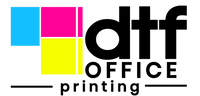How to Design for DTF Printing: Tips for Bold & Vibrant Results
Creating bold and vibrant DTF designs can be a game-changer for your printing projects. Whether you're printing custom apparel or promotional items, the right approach can make all the difference. In this article, we’ll share practical tips on everything from selecting quality materials to optimizing your printer settings, ensuring your designs stand out with stunning colors and sharp details.
Key Takeaways
- Use high-quality DTF films and inks for accurate color representation.
- Adjust your printer settings carefully for optimal ink density and color profiles.
- Keep your design files at a minimum of 300 DPI for the best print quality.
- Incorporate bold colors and contrasting elements to make your designs pop.
- Regularly calibrate your printer and experiment with white ink settings for vibrant prints.
Selecting High-Quality DTF Materials
Alright, let's talk materials. You can have the best printer settings in the world, but if you're skimping on your films, inks, and powders, your prints are gonna look... well, not great. It's like trying to bake a cake with expired ingredients. Using top-notch materials is the first step to getting those vibrant, long-lasting DTF prints we all want.
Understanding DTF Films
Not all films are created equal. You've got different thicknesses, coatings, and release properties to consider. A good film should:
- Have a smooth surface for even ink distribution.
- Release the ink easily during heat pressing.
- Be durable enough to withstand the printing and transfer process.
I remember when I first started, I bought the cheapest film I could find. Big mistake. The ink bled, the colors were dull, and the transfers were a nightmare. Lesson learned: invest in quality film. It really does make a difference.
Choosing the Right Inks
Inks are where the magic happens. You need inks that are specifically formulated for DTF printing. Look for these qualities:
- High pigment density: This is what gives you those rich, vibrant colors.
- Wide color gamut: The wider the gamut, the more colors your printer can reproduce accurately.
- Good adhesion: The ink needs to stick to the fabric after heat pressing. Nobody wants a print that cracks or peels after a few washes.
Different inks will also have different wash fastness ratings, so consider that if you're printing apparel. You can shop premium DTF supplies to find the best inks for your needs.
Importance of Transfer Powders
Transfer powder acts like a glue, helping the ink adhere to the fabric during heat pressing. It's a crucial step in the DTF process. Here's what to look for:
- Fine particle size: This ensures even coverage and prevents clumping.
- Good melting properties: The powder needs to melt evenly and create a strong bond between the ink and the fabric.
- Compatibility with your inks: Some powders work better with certain inks than others. Check the manufacturer's recommendations.
| Feature | Importance |
|---|---|
| Particle Size | Affects coverage and smoothness of the transfer. |
| Melting Point | Determines the temperature needed for proper adhesion. |
| Color | Can affect the final color of the print, especially with light-colored inks. |
Optimizing Printer Settings for DTF Designs
Alright, so you've got your designs ready, and you're itching to get printing. But hold up! Before you hit that print button, let's talk about printer settings. Getting these dialed in is super important for vibrant, long-lasting prints. It might seem a little techy, but trust me, it's worth the effort. Messing around with these settings can save you from a lot of headaches (and wasted materials) down the line.
Adjusting Color Profiles
Color profiles are like translators. They make sure the colors you see on your screen are what actually end up on your DTF film. Think of them as the bridge between your design software and your printer. Most DTF printers come with some pre-set profiles, but you might need to pick the one that's best for your specific printer and ink combo. If your colors are looking wonky, this is the first place to check. Using the correct color profiles is key to achieving vibrant colors in your DTF prints.
Fine-Tuning Ink Density
Ink density is all about how much ink your printer lays down. Too little, and your prints will look faded and weak. Too much, and you'll get bleeding and smudging. Finding that sweet spot is key. Most printers have settings to adjust this, so play around with it until you get the saturation just right. Proper ink density settings secures rich, saturated colors without oversaturation or bleeding.
Utilizing Color Management Techniques
Color management is the umbrella term for keeping your colors consistent across all your devices. This means making sure your monitor, printer, and design software are all on the same page. It can involve things like calibrating your monitor and using specific color profiles. It might sound complicated, but there are plenty of guides and tools out there to help you get it right. By implementing effective color management techniques, you'll unlock a wider color gamut and enhance the vibrancy of your DTF transfers.
Getting your printer settings right is a game-changer. It's not just about making your prints look good; it's about making them last. Taking the time to learn these settings will pay off big time in the long run. You'll save money on ink and materials, and you'll end up with prints that you're actually proud of.
Creating Eye-Catching DTF Designs
Alright, let's talk about making your DTF designs really pop! It's not just about slapping any old image onto a shirt; it's about crafting something that grabs attention and looks amazing. Think about it – you want people to see your design and instantly want it. So, how do we do that?
Choosing Bold Colors
Color is king (or queen!) when it comes to DTF printing. Don't be afraid to go bright and vibrant. Seriously, the more eye-catching, the better. Think neon, think electric, think colors that scream, "Look at me!" But also, consider your target audience. What colors do they like? What colors represent your brand? It's a balancing act, but bold colors are almost always a win.
Simplifying Artwork
Sometimes, less is more. A super complicated design might look cool on your computer screen, but when it's printed on fabric, it can become a muddy mess. Simplify your artwork. Get rid of unnecessary details. Focus on the core elements of your design. Clean lines and simple shapes often translate much better to DTF printing. Plus, simpler designs are usually easier to create custom DTF transfer designs and print, saving you time and money.
Incorporating Contrasting Elements
Contrast is your friend. It helps your design stand out and creates visual interest. Think about using light colors against dark colors, or vice versa. You can also use contrasting shapes and textures to add depth and dimension to your design. Contrast makes things pop, and in the world of DTF printing, popping is good.
When designing for DTF, remember to consider the fabric color you'll be printing on. A design that looks great on a white background might disappear on a dark one. Always test your designs on different fabric colors to ensure they look their best.
Mastering Color Management Techniques

Color management is where things get real interesting. You can have the best materials and a decent printer, but if your colors are off, the final product just won't pop. Proper color management is key to achieving vibrant colors in your DTF prints. It's like the secret sauce that takes your prints from okay to amazing.
Understanding Color Modes
Okay, so first things first: color modes. You've probably heard of RGB and CMYK. RGB (Red, Green, Blue) is what your computer screen uses. CMYK (Cyan, Magenta, Yellow, Black) is what printers use. For DTF, you're generally going to be working in CMYK because, well, you're printing. But here's the catch: what you see on your screen in RGB might not be exactly what comes out in CMYK. That's where color management comes in. Understanding the difference is the first step to getting accurate colors.
Applying Correct Color Profiles
Color profiles are like translators. They tell your computer how to convert the colors you see on your screen into the colors your printer can produce. Different printers and different inks have different color profiles. Using the right profile is super important. It's like speaking the same language as your printer. If you don't, you'll end up with a garbled mess. Make sure you're using a color profile specific to your DTF transfer film and ink combination.
Calibrating Your Printer
Printers, like any machine, can drift over time. The colors they produce might start to shift, and that's where calibration comes in. Calibration is like giving your printer a tune-up. It brings everything back into line and ensures that the colors it's printing are accurate. I try to calibrate every few weeks, especially before a big print job. It's a bit of a pain, but it's worth it for the color consistency.
Think of color management as the bridge between your design and the final printed product. It's about making sure what you envision is what you actually get. It takes some practice, but once you get the hang of it, your prints will look so much better.
Advanced Ink Management Strategies
Okay, let's talk about getting the most out of your ink. It's not just about buying the right stuff; it's about how you use it. We're going to look at some strategies to keep your prints looking great and your ink costs reasonable. It's a bit of a balancing act, but once you get the hang of it, you'll see a real difference.
Regular Printer Calibration
Calibration is key to consistent color. Think of it like tuning a guitar – if it's out of tune, everything sounds off. Your printer is the same way. Regular calibration makes sure the colors you expect are the colors you get. Here's a simple checklist:
- Run a calibration print at least once a week, or before any big print jobs.
- Use the calibration tools that came with your printer. They're there for a reason!
- Keep a record of your calibration settings. This helps you spot trends and catch problems early.
Skipping calibration is like driving with your eyes closed. You might get lucky for a while, but eventually, you're going to crash. Take the time to calibrate, and you'll save yourself a lot of headaches (and wasted ink) in the long run.
Experimenting with White Ink Settings
White ink is the backbone of DTF printing, especially on dark fabrics. But it can also be tricky to manage. Too much, and your prints look stiff and heavy. Too little, and the colors underneath don't pop. It's all about finding that sweet spot. You can find the right DTF transfer film for your needs.
Here's what I've learned:
- Start with the manufacturer's recommended settings, but don't be afraid to tweak them.
- Print test swatches with different white ink densities. Label them clearly!
- Evaluate the swatches under different lighting conditions. What looks good in your shop might not look so great in natural light.
Optimizing Ink Usage
Nobody wants to waste ink. It's expensive, and it's bad for the environment. Luckily, there are a few things you can do to stretch your ink supply without sacrificing print quality. You can also look into color profiles to help with this.
- Clean your print heads regularly. Clogged nozzles waste ink and cause print defects.
- Use the correct color profiles for your designs and materials. This helps the printer use only the ink it needs.
- Consider using lighter ink densities for designs that don't require maximum vibrancy. Sometimes, less is more.
Here's a quick table to illustrate the impact of different settings:
| Setting | Impact on Ink Usage | Impact on Print Quality | Notes |
|---|---|---|---|
| Ink Density | Direct Correlation | Significant Impact | Lower density saves ink, but can reduce vibrancy. |
| Color Profile | Moderate Impact | High Impact | Using the wrong profile can lead to excessive ink usage and poor colors. |
| Cleaning Cycles | Low Impact | Moderate Impact | Regular cleaning prevents clogs and wasted ink. |
Enhancing Design for Maximum Impact
To really make your DTF prints stand out, it's all about making smart design choices. You want people to notice your work, right? So, let's talk about how to make that happen.
Utilizing Negative Space
Don't underestimate the power of empty space! Negative space can make your design elements pop and give the eye a place to rest. It's like a visual breather. Overcrowding a design can make it look messy and hard to read. Think of it as giving each element its own stage to shine on.
Incorporating Thick Outlines
Thick outlines are your friend, especially on darker fabrics. They help to define shapes and prevent your design from getting lost in the background. It's like putting a spotlight on your artwork. Plus, they add a cool, bold look. I've found that a 2-3mm outline works well, but experiment to see what looks best for your design. Remember to consider DTF films when creating your designs.
Adjusting Brightness and Contrast
Brightness and contrast are key to making your colors vibrant and your design readable. A little tweak can go a long way. If your design looks dull, bump up the contrast. If it's too harsh, dial it back. It's all about finding that sweet spot.
Think of brightness and contrast as the volume knobs for your design. Too low, and it's barely audible. Too high, and it's distorted. You want to find that perfect balance where everything sounds just right.
Here's a quick guide:
- Low Contrast: Soft, muted look.
- High Contrast: Bold, sharp look.
- High Brightness: Can wash out colors.
- Low Brightness: Can make design appear muddy.
Here are some things to keep in mind:
- Always provide images at the full intended print size.
- Aim for a minimum of 200 DPI for smaller designs, but be aware of potential loss in fine detail.
- Avoid using low-resolution images from smartphones, as they often lack the necessary quality.
Troubleshooting Common DTF Printing Issues
DTF printing can be awesome, but sometimes things go wrong. Let's look at some common problems and how to fix them. It's all about getting those vibrant, lasting prints, right? So, when things don't look quite right, don't panic! There are solutions.
Identifying Faded Prints
Faded prints are a bummer. They usually happen because of low-quality inks or incorrect printer settings. Here's what to check:
- Ink Quality: Are you using DTF-specific inks? Cheap inks often fade faster.
- Printer Settings: Make sure your color profiles are set for vibrancy. Check your color profiles to make sure they are correct.
- Color Mode: Designing in RGB instead of CMYK can also cause fading. DTF printing relies on CMYK, so convert your designs.
Sometimes, the issue isn't the ink or settings, but the material itself. Always test your prints on a scrap piece of fabric first to see how the colors hold up. This can save you a lot of time and wasted materials in the long run.
Resolving Color Mismatches
Color mismatches can be super frustrating. What you see on your screen isn't what you get on the fabric. Here's how to tackle it:
- Monitor Calibration: Calibrate your monitor regularly. What looks good on an uncalibrated screen might be way off in print.
- Color Profiles: Use color profiles specific to your printer, inks, and transfer film. Generic profiles often lead to mismatches.
- RIP Software: Fine-tune your RIP software settings. This software manages how the colors are translated to the printer.
Addressing Dull Colors
Dull colors? No thanks! Here's how to brighten things up:
- White Ink Underbase: A strong white ink underbase is key for vibrant colors, especially on dark fabrics. Make sure your white ink is printing correctly.
- Ink Density: Optimize your ink density settings. Too little ink, and the colors will look weak. Too much, and you might get bleeding.
- Fabric Pretreatment: Pretreatment helps the ink adhere better to the fabric, resulting in brighter colors. Make sure you're pretreating correctly.
Here's a quick table to help you troubleshoot:
| Issue | Possible Cause(s) | Solution(s) |
|---|---|---|
| Faded Prints | Low-quality inks, incorrect color mode, bad settings | Use DTF-specific inks, convert to CMYK, adjust color profiles |
| Color Mismatches | Uncalibrated monitor, generic color profiles | Calibrate monitor, use specific color profiles, fine-tune RIP software |
| Dull Colors | Weak white ink, low ink density, no pretreatment | Strengthen white ink underbase, optimize ink density, pretreat fabric |
Wrapping It Up
So there you have it! You’re now equipped with the know-how to create eye-catching DTF prints that really pop. Just remember to pick the right materials, keep your printer settings in check, and always use high-resolution images. Don’t shy away from experimenting with your designs and color choices. It’s all about practice and tweaking things until you get it just right. Keep pushing your creativity, and soon enough, you’ll be turning out vibrant prints that grab attention. Happy printing!
Frequently Asked Questions
Why do my DTF prints look faded even with bright designs?
Faded prints can occur if you use low-quality inks, have the wrong printer settings, or design in RGB instead of CMYK. Always use good DTF materials and make sure your printer’s color settings are set for vibrant results.
What’s the secret to getting vivid colors in DTF printing?
To achieve vivid colors, you need a strong white ink underbase, correct ink density, and good calibration. Pay attention to color management and how you apply the ink.
How can I make my printed images more colorful?
Boost color saturation by ensuring proper ink coverage and using high-quality materials. Adjust your printer settings and consider how lighting affects the final print.
Why do my DTF prints look dull?
Dull prints can be caused by issues like ink viscosity, transfer pressure, or heat curing. Ensure you are using the right fabric and that your printer is properly calibrated.
What color settings should I use for DTF printing?
Focus on using the CMYK color profile and optimize ink density. Make sure your printer is calibrated correctly for the best results.
Does the type of fabric affect DTF print colors?
Yes! The color and texture of the fabric can affect how vibrant the print appears. If the white underbase isn’t thick enough, colors may look dull on darker or textured fabrics.