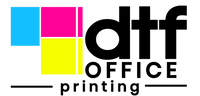Fixing Common Pressing Issues with DTF Transfers
If you're diving into DTF transfers, you might run into some bumps along the way. From adhesion issues to fading prints, these problems can be frustrating. But don't worry, you're not alone. Many people face these challenges, and thankfully, there are ways to tackle them. This article will go through some common problems with DTF transfers and offer practical solutions to help you get the best results.
Key Takeaways
- Ensure your heat press settings are spot on for better adhesion.
- Use high-quality inks and materials to prevent fading.
- Always clean your fabric surfaces before applying transfers.
- Check film alignment and print settings to avoid distortion.
- Properly manage temperature and pressure for successful transfers.
Troubleshooting DTF Transfers Not Adhering
Understanding Adhesion Issues
So, you're having trouble getting your DTF transfers to stick? You're not alone! It's a pretty common headache. Adhesion problems usually show up as the transfer peeling off after pressing, or just not fully bonding to the fabric in the first place. It's super frustrating, especially after spending time and money on the design and materials. Understanding why this happens is the first step to fixing it. Think of it like this: you need a good foundation for your transfer to stick, and if that foundation is shaky, the whole thing falls apart.
Common Causes of Poor Adhesion
Okay, let's get into the nitty-gritty of why your DTF transfers might be failing to adhere. There are a few usual suspects:
- Incorrect Temperature: If your heat press isn't hot enough, the adhesive won't activate properly. Too hot, and you risk damaging the transfer or the fabric. It's a delicate balance.
- Insufficient Pressure: Not enough pressure means the adhesive isn't being forced into the fibers of the fabric. Think of it like trying to glue something without clamping it – it just won't hold.
- Incompatible Fabrics: Some fabrics just don't play well with DTF transfers. Fabrics with coatings or special finishes can repel the adhesive. Always test before doing a big run!
- Bad Adhesive Powder: The quality of your adhesive powder matters. Cheap or old powder might not melt and bond correctly. Don't skimp on this!
Solutions for Better Adhesion
Alright, time to fix this mess! Here's what you can do to improve adhesion:
- Check Your Heat Press: Make sure your heat press is calibrated correctly and reaching the set temperature. Use a temperature gun to verify.
- Adjust Pressure: Increase the pressure on your heat press. You want a firm, even press. Experiment to find the sweet spot.
- Pre-Press Your Garment: This removes moisture and wrinkles, giving you a better surface for the transfer. A quick 5-10 second press usually does the trick.
- Use a Quality Adhesive: Invest in a good quality DTF transfer adhesive powder. It makes a huge difference.
- Test, Test, Test: Always do a test transfer on a scrap piece of fabric before pressing your final product. This helps you dial in your settings and avoid costly mistakes.
Getting DTF transfers to adhere properly can be tricky, but with a little troubleshooting, you can usually solve the problem. The key is to be patient, pay attention to detail, and don't be afraid to experiment with different settings and materials. Once you get it dialed in, you'll be cranking out awesome prints in no time!
Addressing DTF Prints Fading Quickly

DTF prints fading too fast is a bummer, especially after you've put in the effort to create something cool. It's a pretty common issue, and it usually boils down to a few key things. Let's look at what causes it and how to stop it from happening.
Identifying Causes of Fading
Okay, so why do DTF prints fade? There are a few usual suspects. First, the ink itself could be the problem. Cheap ink just doesn't hold up. Another big one is how the print was cured. If it wasn't done right, the ink won't bond properly. Finally, how you wash and care for the garment makes a huge difference. Harsh detergents and high heat are the enemy.
- Subpar Ink Quality: Low-grade inks degrade faster, leading to quick fading.
- Improper Curing: If the film isn't cured correctly, the ink won't adhere well.
- Harsh Washing Conditions: Using strong detergents or high heat can strip the ink.
Preventive Measures for Longevity
Alright, let's talk solutions. Using good quality UV DTF ink is the first step. It might cost a bit more, but it's worth it in the long run. Make sure you're curing the prints correctly, following the manufacturer's instructions for time and temperature. And tell anyone you're making shirts for how to wash them properly. Mild detergent, cold water, inside out – the whole deal.
- Use High-Quality Inks: Invest in inks known for their durability and color retention.
- Optimize Curing Process: Follow recommended curing times and temperatures.
- Educate on Proper Wash Care: Provide guidelines for gentle washing to extend print life.
Proper curing is super important. Under-curing means the ink isn't set, and over-curing can make it brittle. Find that sweet spot!
Best Practices for Care
So, what's the best way to keep those DTF prints looking fresh? Turn the garment inside out before washing. Use a mild detergent, and avoid bleach. Cold water is your friend. And skip the dryer if you can – hang drying is much gentler on the print. If you have to use a dryer, use a low heat setting. Here's a quick guide:
| Care Step | Recommendation |
|---|---|
| Washing | Cold water, inside out |
| Detergent | Mild, bleach-free |
| Drying | Hang dry or low heat dryer |
| Ironing | Avoid ironing directly on the print |
Resolving Image Distortion in DTF Transfers
Common Sources of Distortion
Okay, so you've got a DTF transfer that looks like it went through a funhouse mirror? Not ideal. Image distortion in DTF transfers can be super annoying, but usually, it boils down to a few key culprits. One major cause is issues with the film itself. If you're using low-quality film, it might stretch or shrink during the heat pressing, which will mess with your image. Another common problem is uneven pressure from your heat press. If one area is getting more pressure than another, it can cause the image to warp. Finally, stretchy fabrics can also be a pain. They can distort the image as they stretch during the transfer process.
Adjusting Print Settings
Tweaking your print settings can make a big difference in preventing distortion. First, make sure you're using the correct ICC profile for your ink and film combo; this helps with color accuracy and can indirectly affect image stability. Also, play around with the print resolution. Sometimes, a slightly lower resolution can reduce the amount of ink being laid down, which can minimize distortion, especially on delicate fabrics. Here's a quick rundown:
- Check your ICC profile: Ensure it matches your ink and film.
- Adjust resolution: Try lowering the resolution slightly.
- Ink density: Reduce ink density if you see bleeding or smudging.
Ensuring Proper Film Alignment
Film alignment is absolutely critical. If your film isn't lined up perfectly with the fabric, you're going to get a skewed image. Before you press, double-check that the film is straight and centered. Use a ruler or a grid to help you get it right. Also, make sure the fabric is lying flat on the heat press. Wrinkles or folds can cause the film to shift during the transfer. If you're working with stretchy fabrics, consider using a heat press pillow to provide a more even surface.
Making sure your film is properly aligned is half the battle. Take your time, be precise, and don't rush the process. A few extra seconds of prep can save you a lot of headaches (and wasted transfers) down the road.
Fixing Poor Adhesion in DTF Transfers
Importance of Adhesive Quality
Adhesive quality is super important for DTF transfers. Using a low-quality adhesive can lead to prints peeling or flaking off after just a few washes. It's worth spending a bit more on good adhesive to avoid headaches later. Think of it like this: you wouldn't use cheap glue on an important project, right? Same goes for DTF transfers. Good adhesive ensures the print bonds properly with the fabric, making it last longer and look better. Also, make sure you're using the right adhesive for the type of fabric you're working with. Some adhesives work better on cotton, while others are better for synthetics. Using the wrong one can also cause DTF heat transfer errors.
Cleaning Fabric Surfaces
Before you even think about pressing that transfer, make sure your fabric is clean. Any dirt, oil, or even lint can mess with the adhesive and prevent it from sticking properly. I usually give the fabric a quick wipe with a lint roller, then press it for a few seconds to remove any moisture. This gives you a nice, smooth surface for the transfer to bond with. Think of it like prepping a wall before painting – a clean surface makes all the difference. Here's a quick checklist:
- Use a lint roller to remove loose fibers.
- Pre-press the fabric to remove wrinkles and moisture.
- Avoid using fabric softeners or detergents that leave residue.
Applying Adhesive Correctly
Applying the adhesive correctly is another key step. Too little, and the transfer won't stick. Too much, and you'll end up with a messy, stiff print. I've found that an even, consistent layer works best. If you're using adhesive powder, make sure to shake off any excess. If you're using a spray adhesive, apply it in a well-ventilated area and avoid oversaturating the fabric. Even adhesive powder application is key.
Getting the adhesive application right takes some practice, but it's worth the effort. A well-applied adhesive ensures a strong, durable bond between the print and the fabric, resulting in a professional-looking finish.
Managing Temperature and Pressure Settings
Optimal Temperature Ranges
Okay, so temperature is a big deal. Too low, and your DTF peeling will be a nightmare. Too high, and you'll scorch the fabric or mess up the design. Generally, you're looking at something between 310°F and 330°F (155°C to 165°C). But, and this is important, always check what the manufacturer of your DTF film recommends. They know their stuff. Also, different fabrics react differently. Synthetics are more sensitive to heat than cotton, so you might need to dial it down a bit. I usually do a test press on a scrap piece first. Saves a lot of headaches.
Pressure Application Techniques
Pressure is just as important as temperature. Not enough pressure, and the transfer won't stick properly. Too much, and you risk damaging the fabric or the design. You want medium to firm pressure, usually around 40-50 psi. Even pressure across the entire design is key. If your heat press has uneven pressure, you'll end up with some parts of the design sticking and others not. Make sure your heat press is calibrated correctly. I've seen people use a leveling tool to check the pressure distribution. Seems a bit extra, but it can make a difference.
Time Management for Pressing
Time is the final piece of the puzzle. Too short, and the adhesive won't fully activate. Too long, and you can damage the transfer or the fabric. The recommended time usually falls between 10 and 20 seconds. Again, check the manufacturer's instructions. Thicker fabrics might need a bit more time. I usually start with the recommended time and adjust from there based on the results. If the transfer isn't fully adhering, I'll add a few seconds. If it's scorching, I'll reduce the time. It's all about finding that sweet spot.
Getting the temperature, pressure, and time right is a balancing act. It takes some trial and error, but once you find the right settings for your materials and equipment, you'll get consistent, high-quality results. Don't be afraid to experiment and take notes on what works and what doesn't.
Here's a quick table to get you started:
| Fabric Type | Temperature (°F) | Pressure (psi) | Time (seconds) |
|---|---|---|---|
| Cotton | 320 | 45 | 15 |
| Polyester | 300 | 40 | 12 |
| Blend | 310 | 42 | 14 |
Remember, these are just starting points. Always test and adjust as needed.
Preventing DTF Film Transfer Issues
Checking Heat Press Settings
Okay, so you're ready to press some shirts, right? First things first: your heat press. Is it actually doing what it says it's doing? I mean, really. Temperature fluctuations can ruin everything. Grab a temperature gun and check the platen. Make sure it's consistent across the whole surface. Uneven heat? You're gonna have a bad time. Also, pressure matters. Too much, and you'll get a weird, hard transfer. Too little, and it won't stick. Find that sweet spot. Here's a quick table to get you started:
| Setting | Recommendation |
|---|---|
| Temperature | Consistent across the platen |
| Pressure | Medium, even distribution |
| Time | Follow film manufacturer's advice |
Ensuring Film Quality
Not all DTF film is created equal. Seriously. Cheap film? It'll crack, peel, and generally make you want to throw your heat press out the window. Invest in good stuff. Look for film that's specifically designed for your type of printer and inks. And for the love of all that is holy, store it properly. Cool, dry place. Away from sunlight. Treat it like it's precious cargo, because it is. Here's a few things to keep in mind:
- Check the film's thickness. Too thin, and it'll be a pain to handle. Too thick, and it might not transfer well.
- Look for a smooth, even coating. Bumps and imperfections? Nope.
- Make sure it's compatible with your inks. Otherwise, you're just asking for trouble.
Testing Transfer Conditions
Don't just jump in and start pressing a whole batch of shirts without testing first. That's a recipe for disaster. Do a test press. Use a scrap piece of fabric. See how it goes. Adjust your settings as needed. It's better to waste one shirt than ruin a whole order. Trust me on this one. Here's a little checklist I use:
- Print a test image on your film.
- Press it onto a scrap piece of fabric.
- Check the adhesion. Does it stick well?
- Wash the test shirt. Does the image hold up?
I learned this the hard way. I was doing a big order for a client, and I didn't test the transfer beforehand. Turns out, the temperature was too high, and the images were all scorched. I had to redo the whole order, and the client was not happy. Now, I always test, no matter what.
Handling White Ink Issues in DTF Printing
White ink is super important in DTF printing, especially when you're printing on dark fabrics. But let's be real, it can be a pain to deal with. From clogs to uneven coverage, white ink problems can really mess up your prints. Let's look at some common issues and how to fix them.
Common Problems with White Ink
White ink is thicker than other inks, which means it's more likely to cause problems. One of the most common issues is clogged printheads. This happens because the pigment in white ink tends to settle and dry out, especially if the printer isn't used regularly. Another issue is inconsistent coverage. If the white ink isn't distributed evenly, your colors might look dull or patchy. Plus, the white pigment itself can settle quickly, leading to uneven prints. Here's a quick rundown:
- Clogged printheads due to thick ink.
- Inconsistent coverage, affecting color vibrancy.
- Settling of white pigment, causing uneven prints.
Solutions for Consistent White Ink
Okay, so how do you actually fix these problems? First, make sure you're doing regular maintenance on your printer. This includes cleaning the printheads and ink lines to prevent clogs. Agitating the white ink regularly can also help prevent the pigment from settling. You might also want to check your ink levels and replace any old or expired ink. For proper media placement, a resolution of 70-80% is generally recommended.
- Regularly clean printheads and ink lines.
- Agitate white ink to prevent settling.
- Check and replace old or expired ink.
Maintaining Print Quality
To keep your prints looking their best, there are a few things you can do. Make sure you're using high-quality ink that's specifically designed for DTF printing. Also, pay attention to your printer settings. Adjusting the temperature and pressure can help improve ink flow and coverage. Finally, store your DTF film properly in a cool, dry place to maintain its integrity. This will help prevent the ink from drying out and causing problems.
Keeping your printer clean and well-maintained is key to avoiding white ink issues. Regular cleaning, proper ink storage, and using high-quality materials can make a big difference in the quality of your prints. Don't skip on maintenance – it'll save you headaches in the long run!
Wrapping It Up
So, there you have it. Fixing common DTF transfer issues isn’t rocket science, but it does take some practice and a bit of patience. Whether it’s adjusting your heat settings, ensuring even pressure, or picking the right materials, every little detail counts. If you run into problems, don’t sweat it—just troubleshoot and try again. And remember, if you want top-notch results without the hassle, reaching out to a professional can save you a lot of time and frustration. Happy printing!
Frequently Asked Questions
What should I do if my DTF prints aren't sticking?
If your DTF prints aren't sticking, check your heat press settings. Make sure the temperature and pressure are correct. You might need to reapply the transfer with the right settings.
Why are my DTF colors coming out wrong?
Wrong colors in DTF printing can happen if your printer settings are off or if you're using low-quality ink. Make sure your printer is set up correctly and use good ink.
What causes spots on my DTF transfers?
Spots can appear on DTF transfers due to clogged printheads or uneven adhesive application. Regularly clean your printheads and apply adhesive evenly to avoid this.
Are there any downsides to DTF printing?
Yes, some downsides of DTF printing include needing special equipment and sometimes struggling with color accuracy. However, these issues can often be fixed with proper care.
How can I prevent my DTF prints from fading?
To prevent fading, use high-quality ink and make sure to cure your prints properly. Also, wash your items gently and avoid harsh detergents.
What can I do if my DTF film isn't transferring correctly?
If the film isn't transferring well, check your heat press settings. Ensure the temperature, pressure, and time are set according to the recommendations for your specific film.