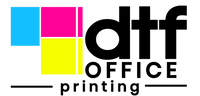DIY DTF Transfers at Home: What You Need to Know
Hey there! Ever wanted to make your own custom shirts or bags right at home? Well, dtf printing might just be your new favorite thing. It's a pretty cool way to get vibrant designs onto fabric without a ton of hassle. In this article, we're going to walk through everything you need to know about doing DTF transfers yourself, from what gear you'll need to how to actually press those awesome designs. Let's get started!
Key Takeaways
- DTF printing lets you put colorful designs on fabric using a special film and heat.
- You'll need specific stuff like a DTF printer, special inks, film, adhesive powder, and a heat press.
- Getting your design ready is important; think about resolution and transparent backgrounds.
- The process involves printing, applying powder, curing, and then pressing the design onto your item.
- DTF has some real perks compared to other methods, like working on different fabrics and bright colors.
Understanding DTF Printing Technology
What is a DTF Transfer?
Okay, so what is a DTF transfer anyway? Basically, it's a method where you print your design onto a special film, and then you use heat to transfer that design onto whatever you want – shirts, bags, you name it. It's becoming super popular because it's pretty versatile and doesn't need a ton of prep work compared to some other methods. Think of it as a fancy sticker, but way more durable and vibrant. It's a game changer if you want to print full-color designs without a huge hassle.
Key Components of DTF Transfers
To really get into DTF, you gotta know the main players. It's not just slapping ink on something and hoping for the best. Here's the breakdown:
- DTF Printer: This isn't your regular office printer. It's made to handle special DTF inks and print on film.
- DTF Ink: These inks are designed to work with the film and adhesive powder. They're what give you that vibrant, lasting color.
- DTF Film: This is where your design gets printed. It's different from regular paper; it's made to release the ink when heat is applied.
- Adhesive Powder: This stuff sticks to the ink on the film and helps it bond to the fabric during the heat press process.
- Heat Press: This is what applies the heat and pressure needed to transfer the design from the film to the fabric.
Advantages of DTF Printing
Why is everyone so hyped about DTF? Well, there are some pretty solid reasons. For starters, you can print on a bunch of different fabrics – cotton, polyester, blends, you name it. Plus, there's no need to pretreat the fabric like you sometimes have to with other methods. And the colors? Super vibrant. Here's a quick rundown:
- Works on various fabrics
- No pretreatment needed
- Vibrant colors
- Durable prints
- Relatively easy process
DTF printing is gaining traction because it simplifies the process of creating custom apparel and other items. It reduces the steps involved, making it more accessible for small businesses and hobbyists. The ability to print on a wide range of materials without extensive preparation is a significant advantage, saving time and resources.
Essential Equipment for DIY DTF Printing
So, you're ready to jump into the world of DIY DTF printing? Awesome! But before you get started, let's talk about the gear you'll need. It's more than just a printer; it's a whole setup. Getting the right equipment is important for getting good results. Trust me, I've tried cutting corners, and it always ends up costing more in the long run.
Choosing Your DTF Printer
Okay, first things first: the printer. You can't just use any old printer for DTF. You've basically got two options here: a dedicated DTF printer or a modified inkjet printer. Dedicated DTF printers are built specifically for this process, and they're generally more reliable. They're designed to handle DTF inks and the continuous rolls of PET film without issues.
But, they can be a bit pricey. If you're on a budget, you can convert an inkjet printer (Epson models are popular for this). This involves swapping out the regular inks for DTF ink and tweaking the printer to work with special software. Just keep in mind that converted printers might not be as robust, and you might run into some limitations. Regular printers aren't suitable for DTF printing because DTF requires either an inkjet printer that has been specifically modified or a specialized DTF printer.
Required DTF Inks and Films
Next up: inks and films. You'll need special DTF inks – CMYK plus white. The white ink is super important because it acts as a base layer, especially when printing on dark fabrics. Without it, your colors will look dull and faded. As for the film, you need DTF transfer film. This isn't your regular paper; it's designed to hold the ink and release it properly during the heat press process. Using the wrong film can lead to blurry prints or adhesion problems. You'll also need DTF paper.
The Importance of Adhesive Powder
Don't forget the adhesive powder! This stuff is what makes the whole transfer stick to the fabric. After you print your design on the film, you need to apply a layer of this powder. It melts when heated and creates a bond between the ink and the fabric fibers. There are different types of adhesive powder, so do some research to find one that works well with your inks and fabrics. Also, because the powder adhesive can get messy, make sure you have a designated area to cure the prints.
Heat Press for Professional Results
Last but not least, you'll need a heat press. A regular iron won't cut it; you need the consistent temperature and pressure that a heat press provides. This ensures that the adhesive melts evenly and creates a strong bond. Look for a heat press that has adjustable temperature and timer settings. This will give you more control over the transfer process and help you avoid scorching your fabrics. Pro-quality transfers require you to use a heat press at home.
Setting up a dedicated space for your DTF printing is a good idea. It helps keep things organized and prevents adhesive powder from getting everywhere. I use a small spare room, but even a corner of your garage can work. Just make sure it's well-ventilated and has enough space for all your equipment.
Preparing Your Designs for DTF Printing

So, you're ready to make some awesome DTF transfers? Great! But before you even think about touching that printer, you gotta get your designs prepped and ready to go. It's like baking – you can't just throw ingredients together and expect a cake. You need a recipe, and in this case, that recipe is knowing how to optimize your graphics for the best possible print.
Optimizing Graphics for DTF
High resolution is your friend. Seriously, don't skimp on this. Aim for at least 300 DPI (dots per inch). Anything less, and your prints are gonna look fuzzy and pixelated. Nobody wants that. Think of it like this: you're blowing up a small image to a larger size. If the original is low-res, all those imperfections get magnified. Also, transparent backgrounds are key. You don't want any weird white boxes around your design when you press it onto your shirt.
Here's a quick checklist:
- Resolution: 300 DPI or higher
- Background: Transparent
- Color Mode: RGB (most DTF software prefers this)
Software for Design Creation
Okay, so you need some software to actually create or edit your designs. There are tons of options out there, from free to super expensive. Adobe Photoshop and Illustrator are industry standards, but they can be pricey. CorelDRAW is another popular choice. If you're on a budget, GIMP is a free, open-source alternative that's surprisingly powerful. Inkscape is another free option that's great for vector graphics. The best DTF graphic software depends on your budget and skill level.
Choosing the right software is a personal thing. Experiment with a few different programs to see what feels most comfortable and intuitive for you. Don't be afraid to watch tutorials and learn new tricks. The more you know, the better your designs will be.
Avoiding Common Design Pitfalls
Alright, let's talk about some common mistakes people make when designing for DTF. First off, watch out for thin lines and small details. DTF is pretty good at capturing detail, but super fine lines can sometimes get lost in the process. Also, be mindful of color gradients. Sometimes they don't translate perfectly, and you can end up with banding or other weird artifacts. Always do a test print before committing to a large run. It's better to catch problems early than to waste a bunch of DTF film and ink.
Here are some things to avoid:
- Super thin lines (increase stroke weight)
- Extremely small details (simplify if possible)
- Excessive color gradients (consider dithering or other techniques)
Step-by-Step DTF Printing Process
Printing on DTF Film
Okay, so you've got your design ready. Now it's time to actually print it onto the DTF film. This is where the magic starts to happen. First, make sure your DTF printer is properly set up and loaded with DTF ink. This ink is special, so don't try using regular inkjet ink – it won't work. Load the DTF film into the printer, making sure it's facing the correct way. Most of the time, you'll want to print on the matte side of the film.
- Double-check your printer settings. You'll usually need to select a specific media type for DTF printing. This helps the printer lay down the ink correctly.
- Print a test page first. This can save you from wasting film and ink if something isn't quite right.
- Mirror your image before printing. This is super important because when you transfer the design to the fabric, it will be flipped back to the correct orientation.
It's a good idea to keep a notebook handy to jot down your printer settings and any adjustments you make. This will help you replicate successful prints in the future and avoid repeating mistakes.
Applying Adhesive Powder
Once your design is printed on the film, you need to apply adhesive powder. This powder is what helps the ink bond to the fabric during the heat press process. Don't skip this step! There are a few ways to apply the powder:
- The Shake Method: Lay the printed film in a tray. Generously pour the adhesive powder over the wet ink. Gently shake the film to distribute the powder evenly, making sure all the ink is covered. Then, shake off the excess powder. This is the most common method.
- The Rolling Method: Use a small roller to spread the powder over the printed design. This can help you control the amount of powder you use and avoid clumping.
- Automatic Shakers: If you're doing a lot of DTF printing, you might consider investing in an automatic powder shaker. These machines automate the powder application process, saving you time and effort.
Make sure you get good DTF transfer results by evenly coating the print.
Curing the DTF Print
After applying the adhesive powder, you need to cure the print. Curing melts the powder and helps it adhere to the ink, creating a stable transfer. There are a couple of ways to do this:
- Heat Press: Place the powdered film in a heat press. Hover the heat press over the film without making contact for a few minutes. This will melt the powder without smearing the ink. Then, press for a short time (usually around 15-30 seconds) at a low temperature (around 250-300°F).
- Oven: You can also use a small craft oven to cure the print. Place the film in the oven at a low temperature (around 250-300°F) for a few minutes. Keep a close eye on it to make sure the film doesn't melt or warp.
Here's a quick guide:
| Method | Temperature | Time |
|---|---|---|
| Heat Press | 250-300°F | 15-30 seconds |
| Craft Oven | 250-300°F | 2-5 minutes |
Once the print is cured, it should have a slightly glossy finish. Let it cool completely before moving on to the next step. Now you're ready to transfer your design to fabric!
Transferring Your DTF Print to Fabric
Okay, so you've printed, powdered, and cured your DTF transfer. Now comes the really fun part: getting that design onto your shirt, bag, or whatever fabric you're working with. This is where the heat press comes in, and getting it right makes all the difference. Let's walk through it.
Setting Up Your Heat Press
First things first, your heat press needs to be ready to go. This means setting the right temperature and pressure, which can vary depending on the type of fabric and the specific DTF film you're using. Always check the manufacturer's instructions for the film. A good starting point is usually around 320°F (160°C), but again, always double-check. Also, make sure the pressure is firm and even. Too little pressure, and the transfer won't adhere properly. Too much, and you risk damaging the fabric or the print. Here's a quick guide:
| Fabric Type | Temperature (°F) | Time (Seconds) | Pressure |
|---|---|---|---|
| Cotton | 320 | 15 | Medium |
| Polyester | 275 | 12 | Light |
| Blend | 300 | 15 | Medium |
The Heat Press Application Process
Alright, heat press is hot and ready? Great. Here's the step-by-step:
- Pre-press the fabric: This gets rid of any wrinkles and moisture, ensuring a smooth surface for the transfer. Press for about 5-10 seconds.
- Position the transfer: Carefully place the DTF transfer film onto the fabric, design facing down. Make sure it's exactly where you want it, because once it's pressed, it's pretty much permanent.
- Press it: Close the heat press and let it do its thing for the recommended time. Don't move the fabric during this process.
- Peel the film: Once the time is up, open the heat press. Now, this is where it can get tricky. Some DTF films are "hot peel," meaning you peel them immediately while they're still hot. Others are "cold peel," meaning you need to let them cool down completely before peeling. Again, check the manufacturer's instructions. If it's a hot peel, peel smoothly and evenly. If it's a cold peel, wait until it's cool to the touch before peeling.
- Post-press (optional): Some people like to do a quick post-press after peeling the film, using parchment paper or a Teflon sheet to protect the design. This can help further set the ink and improve durability. Press for another 5-10 seconds.
Getting the heat press settings right is key. Too hot, and you might scorch the fabric or melt the adhesive. Too cold, and the transfer won't stick properly. It might take a little experimenting to find the sweet spot for your specific materials.
Achieving Optimal Adhesion
So, you've peeled the film, and the design looks great... but how do you know it's really stuck? Here are a few things to look for to ensure optimal adhesion:
- The design should feel smooth and integrated with the fabric. It shouldn't feel like a separate layer sitting on top.
- Check the edges of the design. They should be clean and crisp, with no lifting or peeling.
- Give the design a gentle stretch. If it cracks or distorts, the adhesion might not be great.
If you notice any issues, you can try re-pressing the design for a few more seconds, using a Teflon sheet to protect it. Just be careful not to overdo it, or you could damage the fabric. With a little practice, you'll get the hang of it and be cranking out awesome DTF transfers in no time!
Maintaining Your DTF Prints
So, you've gone through the whole process, created your awesome DTF print, and pressed it onto your favorite shirt. Now what? Making sure your design lasts is key. Here's how to keep those prints looking fresh.
Washing and Care Instructions
The way you wash and care for your DTF prints makes a huge difference in their lifespan. I learned this the hard way after shrinking my favorite band tee! Here's what I recommend:
- Always wash inside out. This protects the printed surface from direct abrasion in the washing machine.
- Use cold water. Hot water can cause the ink to fade or crack over time. Wash garments in cold water to keep the design vibrant.
- Avoid harsh detergents or bleach. These can damage the print. Stick to mild detergents.
- Tumble dry on low or hang to dry. High heat can damage the adhesive and cause the print to peel.
Ensuring Print Durability
Beyond washing, there are other things you can do to make sure your prints last. Think of it like protecting a piece of art – a little extra care goes a long way.
- Avoid ironing directly on the print. If you need to iron the garment, turn it inside out or place a piece of parchment paper over the design.
- Store garments with DTF prints carefully. Avoid folding the print onto itself, as this can cause cracking over time.
- Consider using a garment bag when washing delicate items with DTF prints. This provides an extra layer of protection.
Troubleshooting Common Issues
Even with the best care, sometimes things can go wrong. Here are a few common issues and how to fix them:
- Print fading: This is often caused by washing in hot water or using harsh detergents. Unfortunately, once fading occurs, it's difficult to reverse. Prevent it by following the care instructions above.
- Print cracking: This can happen if the print is stretched excessively or exposed to high heat. Avoid over-stretching the garment and be careful when ironing.
- Print peeling: This is usually due to improper heat pressing or using the wrong adhesive powder. Make sure you're following the manufacturer's instructions for your equipment and materials. You might need to adjust your heat press settings or try a different adhesive powder.
Taking the time to properly care for your DTF prints will significantly extend their lifespan. It's a small investment of effort that pays off in the long run, keeping your custom creations looking their best for years to come. Remember, a little prevention is worth a lot of cure!
Comparing DTF with Other Printing Methods
DTF Versus Screen Printing
Okay, so you're trying to figure out if DTF is better than screen printing, right? Well, both have their strengths. Screen printing has been around forever and is great for big orders because it's cost-effective. But DTF? It shines when you need detailed designs or smaller batches.
Here's a quick rundown:
- Detail: DTF wins with intricate designs.
- Cost: Screen printing is cheaper for large runs.
- Setup: DTF setup is faster and easier.
- Color Options: DTF offers more color options and gradients.
Screen printing is still a solid choice if you're printing hundreds of shirts with the same simple design. But for more complex stuff, DTF is often the way to go.
DTF Versus Sublimation
Sublimation is cool because the ink actually dyes the fabric, making it super soft. But here's the catch: it only works on polyester or poly-blends, and usually light-colored ones at that. DTF, on the other hand, can print on a bunch of different fabrics, including cotton and dark colors. It's way more versatile in that sense. You can use DTF inks on a wider range of materials.
Think of it this way:
- Fabric Type: Sublimation = polyester only; DTF = almost anything.
- Color: Sublimation = light colors best; DTF = works on light and dark.
- Feel: Sublimation = super soft; DTF = a bit more of a feel on the fabric.
DTF Versus Heat Transfer Vinyl
Heat Transfer Vinyl (HTV) is like cutting out shapes from colored plastic and ironing them onto a shirt. It's good for simple designs and names, but it's not great for detailed images or lots of colors. DTF can handle way more detail and color gradients. Plus, HTV can feel a bit stiff, while DTF is more flexible. The heat press application process is similar, but the results are different.
Here's the lowdown:
- Detail: DTF is much better for complex designs.
- Colors: DTF can do full-color prints; HTV is limited to solid colors.
- Feel: DTF is softer and more flexible than HTV.
- Durability: Both can be durable if applied correctly, but DTF generally holds up better over time.
Conclusion
So, learning how to make your own DTF transfers is a pretty cool way to get into custom printing. Whether you're just messing around for fun or trying to start a little side business, DTF transfers are super easy and work for all sorts of designs. If you get the right stuff and follow these steps, you'll be making awesome prints in no time. Now that you know how to do it, go ahead and give it a try!
Frequently Asked Questions
How do I make my own DTF transfers?
Making your own DTF transfers involves using a special DTF printer (or a regular inkjet printer that's been changed for DTF), specific DTF inks, transfer film, a special sticky powder, and a heat press machine. You print your design onto the film, add the sticky powder, heat it to melt the powder, and then press it onto your fabric.
What is needed to make DTF prints?
To create DTF prints, you'll need a DTF printer (or a modified inkjet printer), special DTF transfer film, DTF inks, hot melt adhesive powder, design software to make your images, and a heat press to put the design on your item.
Can you use a regular printer for DTF transfers?
No, you can't use a regular printer for DTF transfers unless it has been specially changed. You need a printer made for DTF or an inkjet printer that's been set up to handle the DTF process.
What are DTF transfers made of?
DTF transfers are made of a special kind of plastic film, onto which DTF ink is printed. Then, a sticky powder is added, which helps the design stick to fabric when heat is applied.
How to print DTF at home?
You can do DTF printing at home by using an inkjet printer that's been modified for DTF, or a dedicated DTF printer. You'll also need DTF film and inks. The process involves printing, adding adhesive powder, curing it, and then using a heat press to apply it to your chosen material.
Can you use a Cricut for DTF transfers?
While Cricut machines are great for cutting vinyl, they don't do DTF printing. However, you can use your Cricut to create or fine-tune your design, and then use a DTF printer setup to actually print the transfer.